About the app
Sign up within three days of your trial and get your second month free!
We've clocked over 80 million filter interactions and over 900 million searches!
Try out our demo here:
https://demo.freshclick.co.uk/product-filter-search-demos/
Check our full features and pricing here:
https://www.freshclick.co.uk/bigcommerce-category-filter-faceted-search.php.
You can find our documentation at:
https://www.freshclick.co.uk/docs/product-filter-search.html.
How do we stack up against BigCommerce's Filter? Find out here:
https://www.freshclick.co.uk/bigcommerce-category-filter-faceted-search.php#Compare.
Boost your online store with our BigCommerce product filter for your category, brand, and search pages. Our rapid search function allows customers to find what they seek quickly and effortlessly. Studies show that customers typically already know what they want when they land on your site. Make their experience more accessible by offering filter options such as color, size, rating, price, brand, or category. Using filters has been shown to enhance conversion rates and sales.
Unlimited Filters
We don't put a cap on the number of custom filters you can create. This means you can design your filters to suit your store's and customers' requirements perfectly. Our out-the-box filters include the following:
Availability, Bin Picking Number, Brand, Category, Category Tree, Condition, Depth, Featured Products, Height, On Sale, Price, Rating, Sale Percentage, Search, Shipping, Stock, Sub Category, Top Level Sub Category, Weight and Width
Custom filters that are very popular with stores from all different sectors include:
Size, Length, Colour, Style, Amp, Thread count, and Cable Type.
Display Types
You have four options to display your filters.
Checkboxes: When customers use the filter, traditional and straightforward boxes can be ticked and unticked.
Sliders: Customers can sort the values they require by sliding the bar to include/exclude the values they choose. There are three types of sliders to choose from.
Swatches: Display your product options in swatches ideal for Color filters.
Blocks: Display a small amount of text in rectangles, ideal for Size filters.
Search Engine Features
You can use our quick search that displays the results with your filters allowing customers to narrow their search even further. See the list of features below:
Search through everything: Searches through Product names, SKUs, Categories, Pages, Brands, and Blog posts.
Direct SKU Search: Automatically redirects if an SKU is searched and it matches one of your products.
Recent Searches: Displays your store's recent searches next to the search results list.
Redirects: Add specific search queries to redirect the customer to any page.
Synonyms: Add synonyms to group search queries; customers can search "iOS" and get the "Apple" results.
Ignore Words: You can add words that the filter will ignore, like "and," "to," and "this."
What data can I use?
Category-based filters: These allow you to create filters from your category structure.
Custom Fields: These allow you to classify your products as desired and are the easiest way to add a filter. For example, a clothing retailer may use custom fields to create size, color, or length filters.
Product Options/Variants: Product Options/Variants allow you to add more complex variations to your store's products. All product options/variants must be controlled by product-level inventory and have SKUs in stock.
Standard Filters: These filters are used by most BigCommerce stores, such as brand, category, category tree, condition, rating, price, stock, featured products, sale products, and Shipping.
Filter Builder: Build your filters directly in our app without modifying your product data in BigCommerce.You can add the filters via CSV to increase speed.
Metafields: By leveraging metafields as facet search options, you can create additional facets/filters based on specific metafield values. For example, suppose you have metafields that define your products' color, material, or style. In that case, you can utilize them as facets to enable customers to filter products based on these attributes.
Value Replacer
Manufacturers often use different color labels, complicating filtering as colors will not be grouped. That's where our value replacer comes into play. You can replace your Custom field or Product Option values directly in our app to unify the colors, creating a seamless experience for the customer. Our value replacer only affects the filter data, not your store's data.
Filter Refine Bars
Our Filter Refine Bar feature enables customers to search within each filter. For instance, a customer may want a particular brand, but it could be tricky with over 50 brands in the filter. Using the Filter Refine Bar, they can quickly identify the desired brand, making the online shopping experience faster and easier and improving customer satisfaction.
This feature can be activated from the Settings page on your filter Dashboard and is particularly advantageous to stores with an extensive range of products.
Image Changing
Our filter automatically detects image changes on product options through SKUs or Rules.
For example, if you have products with multiple colors and the green filter is selected, it will display all the products in green.
Feature List
✅ Display filters on your category page, brands page, and blog pages.
✅ Shop by Size, color, width...anything you need.
✅ Filter Builder - No Data? No problem! You can now build filters inside our app without modifying your products in BigCommerce.
✅ 10 Day free trial - No credit card required
✅ One-click install - no coding required.
✅ Works on any BigCommerce theme & package.
✅ 22 prebuilt filters that work out of the box.
✅ Quick Search - We now offer a quick search solution that allows customers to search products, pages, categories, and brands through the search bar on your store.
✅ Unlimited Custom Fields, Product Options, and Variant filters.
✅ Display color Product Options as swatches.
✅ Custom Field sliders (for numeric values).
✅ Custom filter titles.
✅ Include out-of-stock products.
✅ Lazy loading products.
✅ Product option merger.
✅ Image swap with SKUs or Rules.
✅ Hide individual filters on a specific category.
✅ Hide all filters on a specific category.
✅ Tooltips on filters.
✅ Price filter slider or min-max.
✅ Click Stats - See what filters your customers are clicking.
✅ Custom Field importer.
✅ Custom sort orders.
✅ Value Replacer.
✅ Filter Cache for quick loading.
✅ Horizontal or Vertical display.
✅ Works with BigCommerce, Stampted, Yotpo, Trustpilot, Bazaarvoice, and Judge.me reviews.
✅ Filter Refine boxes.
✅ Collapsible filters.
✅ Hide 0 values after clicking to help the customer narrow their requirements.
✅ Scroll to the top of products on click.
✅ Internal reference for each filter.
✅ And many more!
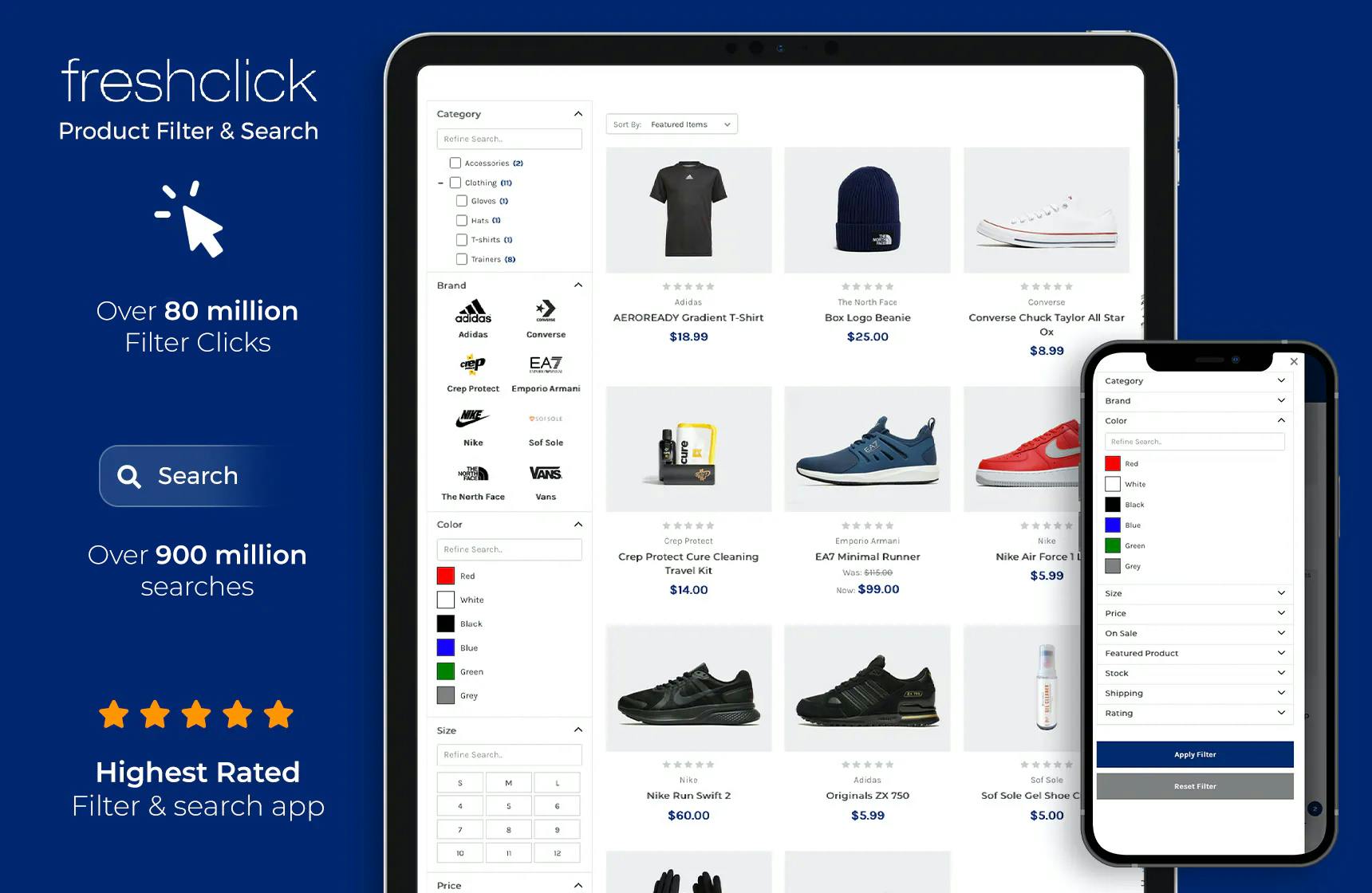
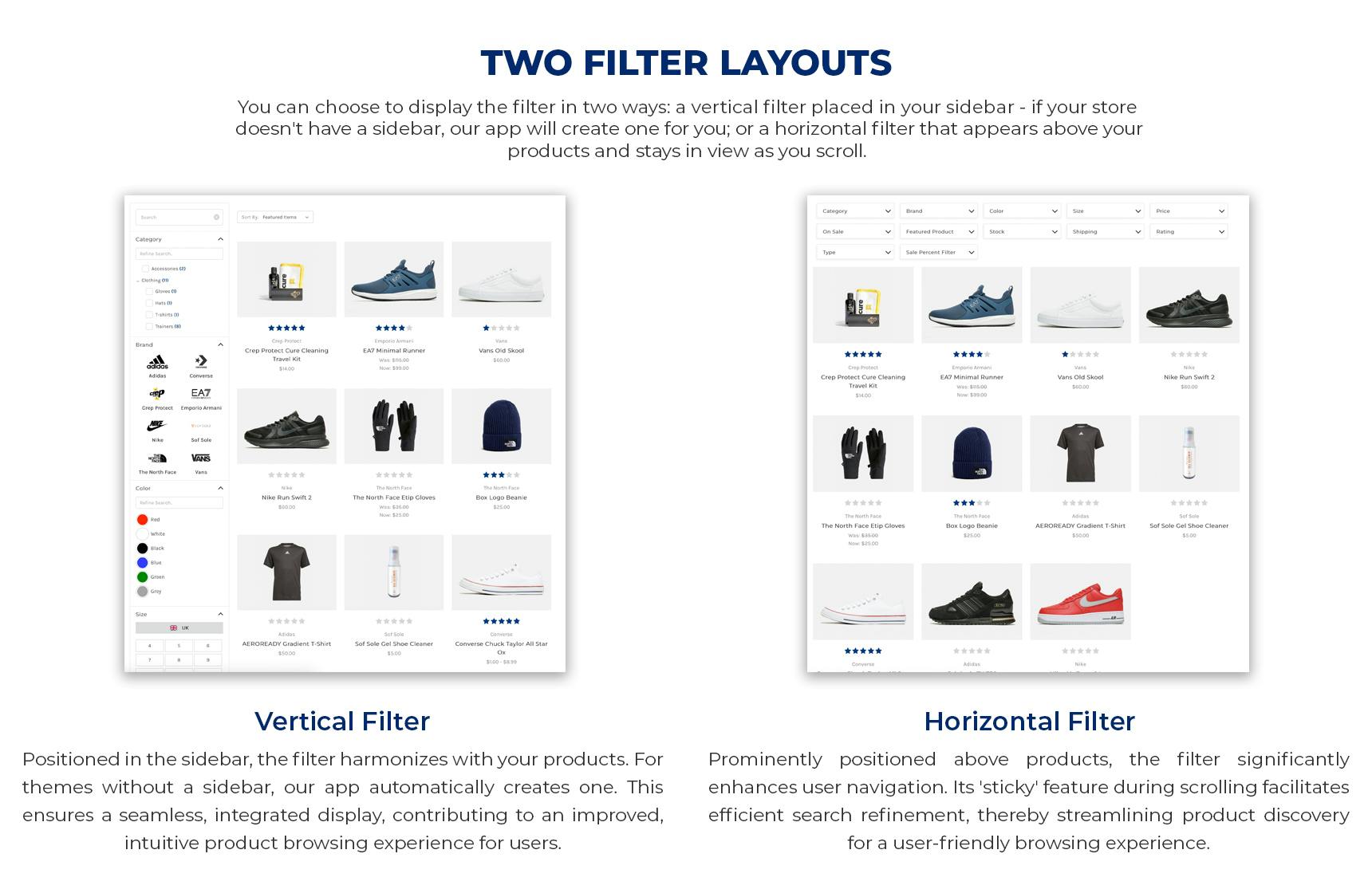
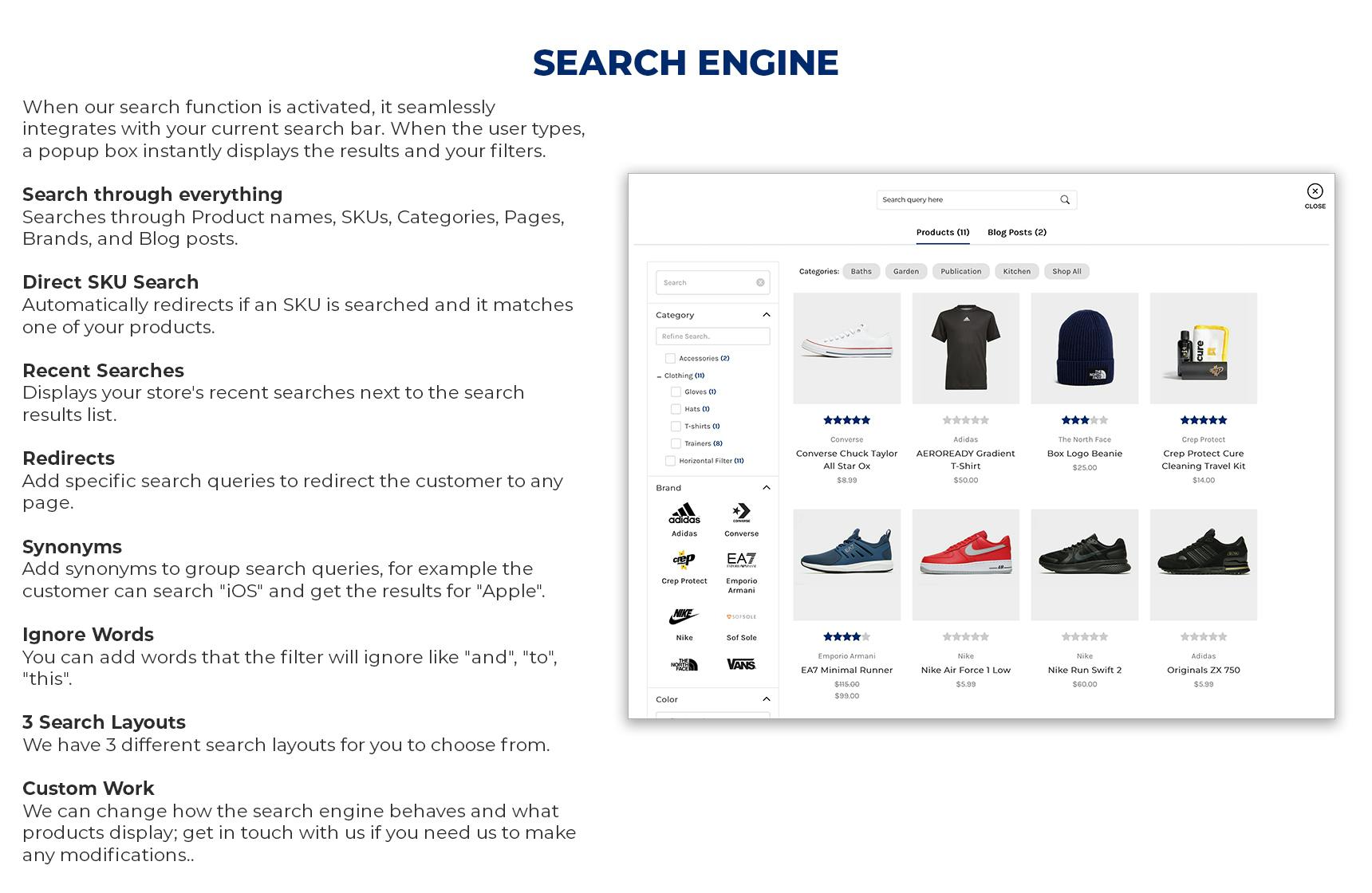
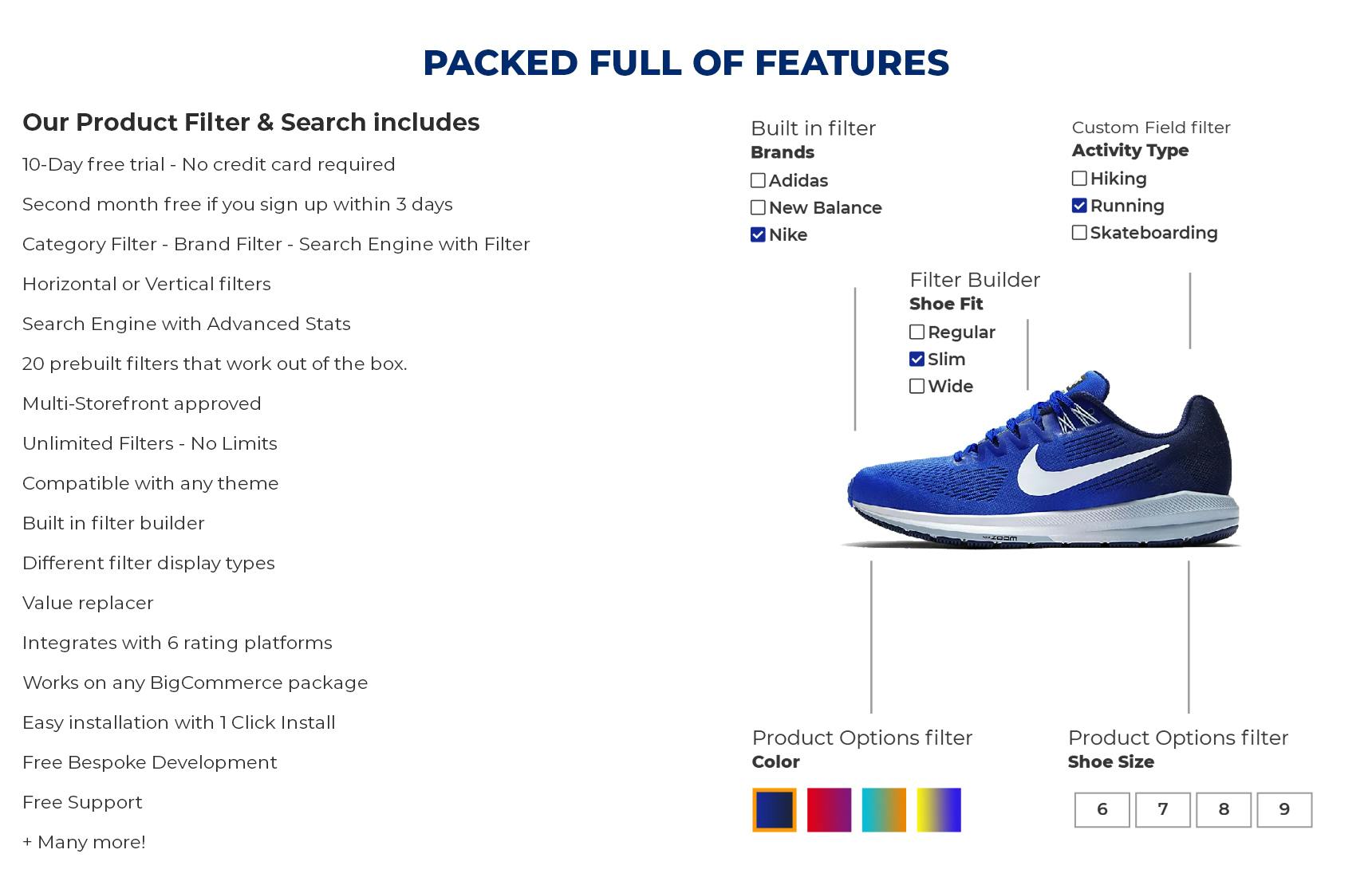
Pricing
Custom Pricing:
From £14.99/month. 10 Day free trial.
App Details
Partner Tier:

Verified
Pricing
Custom Pricing:
From £14.99/month. 10 Day free trial.
App Details
Partner Tier:

Verified
App Features
Faceted search increases conversion rate
Our faceted filter allows customers to find the products they desire and ultimately purchase those products from your site increasing your conversion rate
Layered Navigation Increases user experience
Customers can become disheartened when they cant find what they have come to your site for. Our filter allows them to find exactly what they want thus increasing customer satisfaction
Unlimited custom filters
There are no limitations on the number of custom filters you can create, therefore you can tailor your filters to best meet the needs of your store and your customers.
Shop by Size, Shop by Color...anything you need!
Use Custom Fields, Product Options or our standard filters to create your bespoke category filter.
Search
When our search filter is enabled, you will be able to take advantage of our quick search see list below for our search filters:
Search through everything
Searches through Product names, SKU's, Categories, Pages, Brands and Blog posts.
Recent Searches
Displays your store's recent searches next to the search results list.
Redirects
Add certain search queries to redirect the customer to any page.
Synonyms
Add synonyms to group search queries; for example; the customer can search "iOS" and get the search term "Apple" results.
Ignore Words
You can add words that the filter will ignore like "and", "to", "this".
Case Studies
Customers who installed this app also installed
Build your online store with BigCommerce
Start your trial today
