The Best WordPress Ecommerce Themes for Your Next Project
Maddy Osman
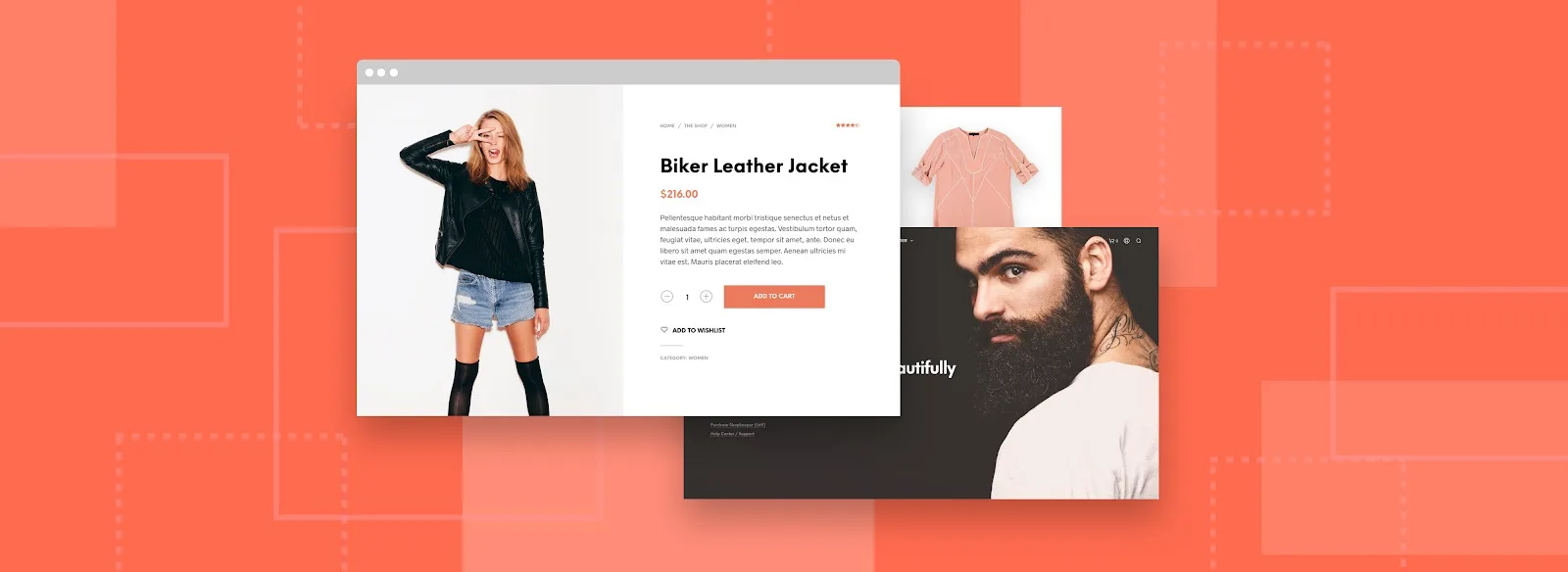
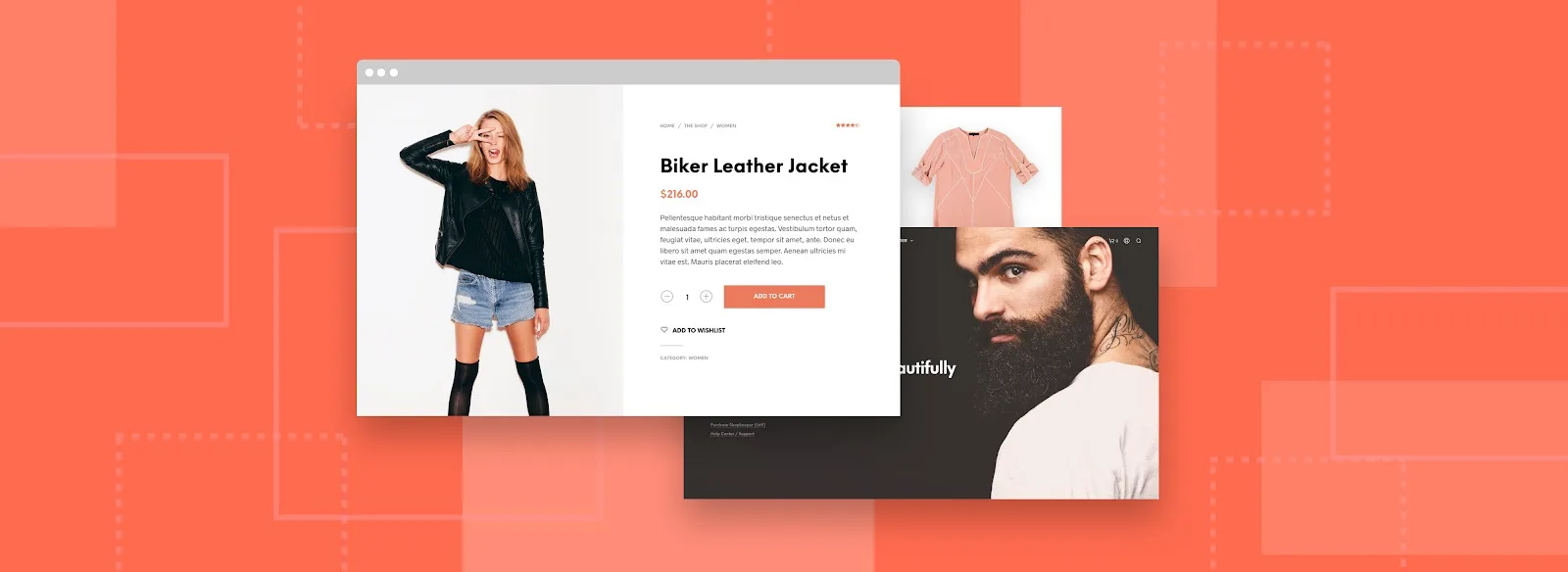
The Best WordPress Ecommerce Themes for Your Next Project
Get The Print Version
Tired of scrolling? Download a PDF version for easier offline reading and sharing with coworkers.
A link to download the PDF will arrive in your inbox shortly.
With so many new ecommerce shops sprouting up left and right, you’ll want to do whatever you can to set your shop apart from the competition.
Distinguishing your ecommerce website is not just about design — it’s just as important (if not more so) to also provide a great shopping experience.
When it comes to making a purchase, 64% of customers claim that a good customer experience is more important than price.
Don’t get stuck in a rut by assuming that bigger companies have an advantage over you. Though they have more resources to hire developers and secure access to top-of-the-line tools, the internet has democratized basic access to everything you need to find success as an ecommerce entrepreneur.
There are a variety of ecommerce platforms to choose from (both paid and free), but if you want to keep costs low while retaining freedom in terms of design customization, using WordPress as your content management system is your best bet.
With WordPress powering your website’s front-end processes, anyone can get an ecommerce website up and running in no time.
Since the WordPress platform is open-source (anyone can contribute edits and extensions), the market is bursting at the seams with hundreds of thousands of pre-made, customizable themes.
How to Choose a Great WordPress Ecommerce Theme
Deciding on the ideal WordPress ecommerce theme for your needs isn’t an easy task. When deciding how to choose an ecommerce theme (there are over 1,000 ecommerce-enabled themes on Envato Market, alone!), it can be confusing to determine the most relevant features for your store.
So before you pick a WordPress ecommerce theme, consider the following:
1. Navigational Ease.
Ease of navigation contributes to a good website experience.
A study from Gerry McGovern found that 70% of people rely on navigation rather than search when looking for something on a website (because it’s easier and faster to click on available website links).
Additionally, 37% of customers will leave a website if they don’t like the layout design or find it to be too difficult to use.
When choosing a WordPress ecommerce theme, ensure that the route from the home page to checkout is clear, and aim to follow the 3-click rule (where visitors can find desired information/shop for specific products within three clicks).
2. Fast Loading Time.
Page load speed is an important factor when it comes to SEO because of its contribution to a good user experience (it’s also an official Google ranking factor, though only the absolute slowest pages are currently affected).
In fact, 57% of customers will abandon your site if they have to wait more than 3 seconds for a page to load.
You can use the free PageSpeed Insights tool to determine if there are any major speed-related issues that may affect your ability to rank in terms of a given ecommerce theme.
Before deciding on any theme, run the theme’s demo website through PageSpeed Insights (Pingdom Tools and GTmetrix are also useful tools for diagnosing speed issues).
Design and all else equal, choose the fastest loading theme for SEO purposes.
Additional tips for maximizing WordPress themes for quick page load:
Choose a high-performance WordPress web host, like Kinsta, Pagely, or WPEngine.
Use image optimization plugins, such as Smush, ShortPixel, or Kraken.io
Use a content delivery network (CDN) and a caching plugin, like WP Rocket.
3. Website Security.
When you run an ecommerce store, you’ll be tasked with protecting people’s sensitive information, like credit card details and delivery addresses.
Most of WordPress’s security functionality is dependent on your web host, and can be improved by installing an SSL certificate and various security plugins.
However, you’ll also want to consider the choice of your theme as part of website security in that themes that are not updated often are more prone to security breaches.
Some themes may also contain their own security features and accreditations. For example, the Divi theme comes with a Safe Seal from Sucuri.
4. Mobile-Responsive Design.
Websites are viewed on in a variety of devices, screen resolutions, and browsers, so the ideal theme must be able to look good and function well, no matter what.
If optimizing the user experience (UX) isn’t enough of a pull, consider Google’s mobile-first initiative when it comes to ranking. Most modern WordPress themes have responsive design covered as a given, but it doesn’t hurt to do your own mobile audit of a theme’s demo page to see if there are any glaring issues.
Understand how Google sees a theme in terms of mobile-friendliness by running it’s demo URL through the Mobile-Friendly Test.
Once you launch your ecommerce website, make sure to connect it to Google Search Console to receive warnings if any of your pages have clear mobile-friendliness issues.
5. Clean Code.
To avoid SEO problems, it is important that your chosen theme is developed according to the latest coding standards, especially since bloated code can slow down site indexing on search engines, while also affecting the user experience.
Use the W3C Markup Validator to check a theme demo for potential markup errors.
6. Additional WordPress Ecommerce Theme Considerations.
Paid or free: In most cases when it comes to starting a WordPress website, free themes are fine. That said, when starting an ecommerce shop on WordPress, you’re going to want to uplevel and invest a bit. For one, premium themes are updated often, and as a result, are more secure. Second, premium themes tend to have better design aesthetics out-of-the-box (and ease of customization). Last, premium themes offer included customer support if you need it (free themes do not offer any built-in support).
Accessibility: While accessibility isn’t a Google ranking factor yet, “Accessibility and good site design go hand in hand”, says Lance Hayden of Perficient Digital. It’s important to give everyone the best site experience, regardless of any limitations they may face when interacting with the internet.
Developed for SEO: While the above practices are, in general, SEO-friendly, you’ll want to consider a WordPress ecommerce theme that was developed specifically for SEO. For example, themes with Schema.org markup make it easier for search engines to feature your website in relevant search results.
A few final thoughts when choosing WordPress ecommerce themes:
When deliberating between various options, put the user experience first.
Ensure that your chosen theme is flexible enough to accommodate customizations that you intend to make to personalize your website. For example, some themes have a rigid homepage template that you won’t be able to truly make yours unless you hire a WordPress developer (which may then cause issues whenever you need to update the theme).
Test your prospective theme for compatibility with the plugins you plan to use.
Final Thoughts: The Best WordPress Ecommerce Themes for Your Next Project
A great website experience is necessary for creating ecommerce conversions.
If customers don’t like your website design, cannot search through your product catalog easily, or find your site load speed too slow, they’ll likely turn to another ecommerce shop to get what they need.
Choosing the right WordPress theme for your ecommerce shop can make or break your success.
The good news? Just because you choose one to get started now doesn’t mean you can’t switch it out later as you learn what works best for your business.
What’s your favorite WordPress ecommerce theme and why? Tweet your thoughts at @BigCommerce, and we’ll share the most insightful pieces of advice!

Maddy Osman is a writer for BigCommerce specializing in search engine optimized content and deep dive articles that help readers and companies achieve their goals. You can learn more about her process at The-Blogsmith and follow her on Twitter: : @MaddyOsman