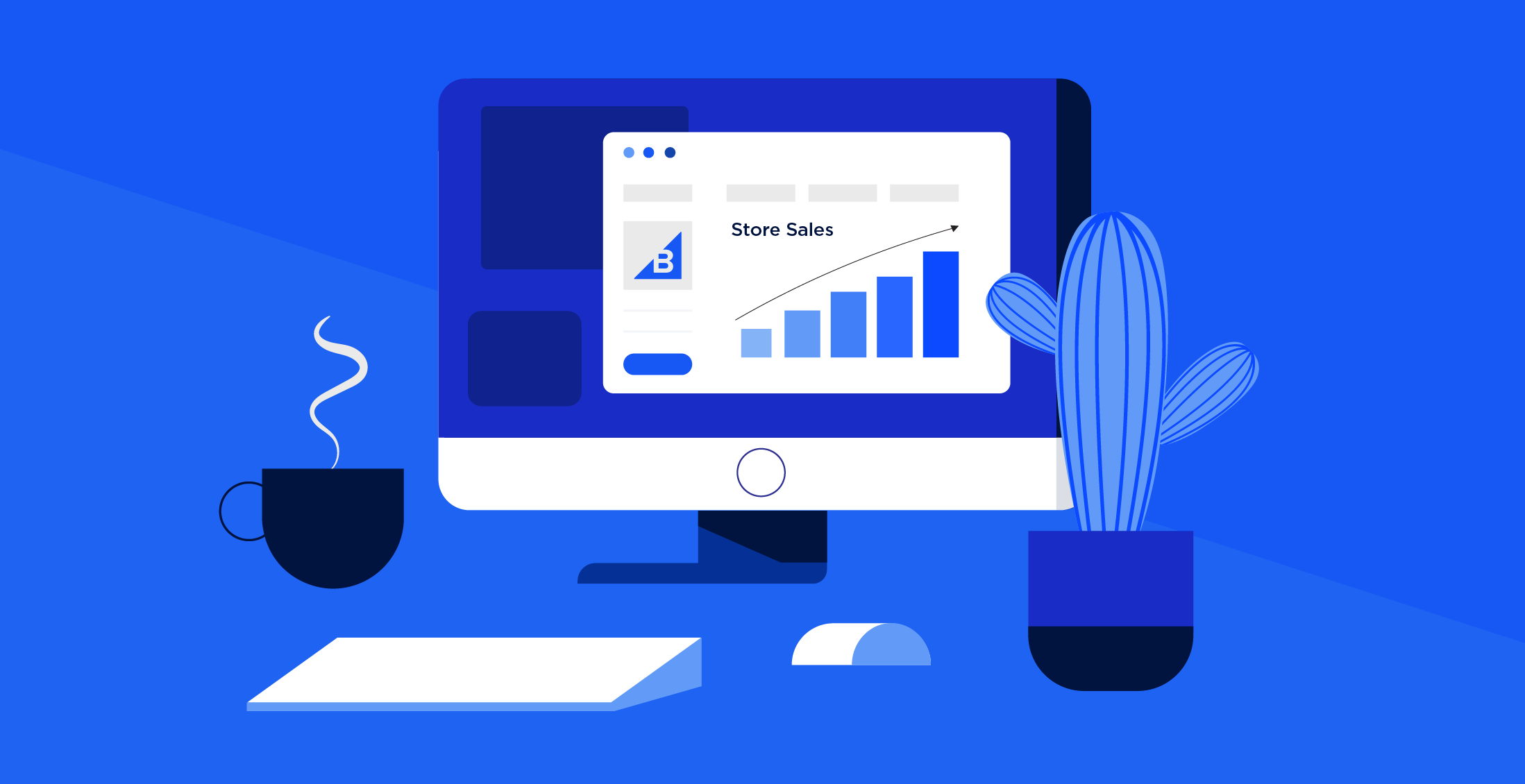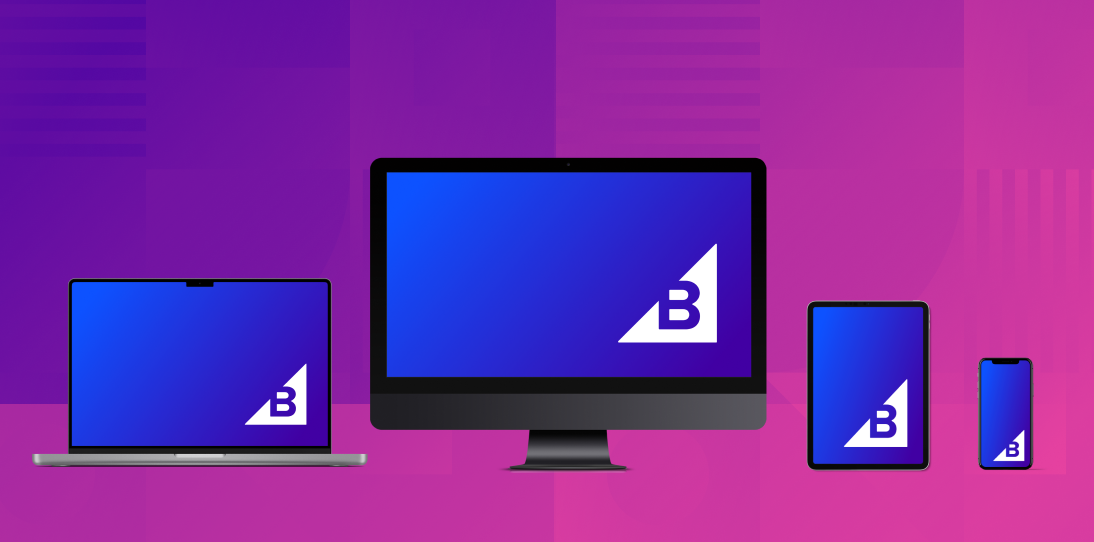- Enterprise
- Essentials
How to Read Your Customers Like a Book with Ecommerce CRM Integration

The Make It Big Podcast
Compared to running a physical store, owning an online business involves a lot of guesswork. If someone storms out of your store following a poor customer experience, you would know why.
But when someone abandons their cart after browsing your ecommerce store — or worse, they leave a two-star rating without writing a review — pinpointing the reason is not easy.
However, having the right data at your fingertips helps connect the dots. For example, the customer’s website activity might indicate that they browsed a few web pages, couldn’t find the item they wanted and sent an email that went unanswered for several days. By the time the customer received a response, the desired product was out of stock.
A customer relationship management (CRM) tool dispels some of the mystery behind cart abandonment and poor retention by storing a complete history of a customer’s interactions with your business in a central database. The software builds detailed user profiles of every lead, including their demographic data, browsing and purchasing habits and preferred contact channel.
Based on this customer segmentation, you can create automated workflows that are triggered by specific actions. For example, a first-time visitor to your website sees a pop-up offering a 10% discount as they’re about to leave, while a returning visitor receives personalized product recommendations.
Benefits of CRM Integration in Ecommerce
Integrating a CRM tool within your ecommerce site lets you collect data on all customer interactions on your website and social media channels to automatically send personalized offers, access up-to-date customer information and track each customer’s journey through the sales funnel.
Increase marketing and promotion.
CRM systems such as Salesforce, Magento and Zoho CRM can run marketing campaigns based on customer behavior. For example, a customer who purchased two items in the last six months might be flagged as a brand advocate. The system will automatically enroll them in your referral program so they can receive rewards for each successful referral.
Or, say a new lead has shown an interest in a particular product line. Create an email campaign to show them additional product recommendations or other offers tied to specific actions. Marketing automation enables you to send customers personalized offers to nudge their decision-making and shorten the sales cycle.
Better sales team performance.
Empower sales teams with customizable analytics dashboards that display the most important metrics for your ecommerce business. Standardize the sales process by building workflows that prompt your sales reps on what actions to take at each stage of the sales process.
By accessing the CRM platform’s file-sharing tool, sales reps can easily review and repurpose email templates and scripts for making cold calls.
An integrated CRM system will automatically store information on new leads from your website and social media channels so the sales team can follow up, qualify the lead and have better visibility over their sales pipelines.
Drive collaboration.
Every employee will have a singular view of the customer, which makes it easier for departments to collaborate.
For example, marketing teams can automatically hand off new leads to the sales team for follow-up. Similarly, sales teams can share forecast data with the inventory team to improve just-in-time inventory management.
Meanwhile, inventory teams can share turnover data with the marketing team to create campaigns to promote slow-moving inventory or adjust inventory levels for a new product launch.
Improve the customer experience.
Engage with customers in their preferred channels including email, telephone, SMS and social media apps — without ever leaving the CRM. All conversations and associated metadata will be stored in one place so you have complete context on each customer and can anticipate their needs when they contact you.
For example, if a customer asks about modifying an order, you can see which products they’ve purchased without asking for their account information.
Better inventory planning and forecasting.
Compiling a 360-degree view of your customer — their buying patterns, preferred payment methods, spending habits and more — helps you make informed decisions about which products to restock and which to discontinue.
The CRM also combines sales forecasts with inventory data to predict future inventory needs based on historical inventory turnover, current order levels, and expectations for future sales.
Limits losses and costs.
A CRM tool offers insights into each step of the customer journey so you never miss a new lead. For example, if someone initiated a chat on your website and abandoned the conversation midway through, the CRM tool will store their contact info and flag the conversation so you can follow up with them via email.
You can also detect pain points in the shopping experience by tracking the customer journey. For example, if your email open rate remains stubbornly low, perhaps your subject lines don’t intrigue your target audience. Or if your product pages have a high bounce rate, perhaps the user interface is unintuitive.
Gain a competitive edge.
CRM tools surface AI-generated data insights that would otherwise go undetected — allowing you to respond to new developments in real-time and cultivate an edge against your competitors.
For example, you might find that a certain user persona typically buys two related items together. The next time someone tries to purchase that item from your online store, you can recommend a bundle of related products to raise your average order value. CRM tools greatly boost lead generation as they capture customer information from all contact channels.
Strengthen your email marketing.
Having context on your customers lets you serve each person with more relevant offers.
For example, if your CRM system indicates that a once-loyal customer recently left a lukewarm review, you can reach out and offer to remedy the situation. Or, if demand for a certain product surges during the summer, you can run an email campaign to promote it in the spring.
Use CRM reporting to help your strategy.
CRM reporting tools provide marketing and sales teams with a compass to streamline their strategy and make adjustments based on real-time customer feedback. Integrating your CRM tool with other software programs — such as email marketing tools, website builders and order management software — provides rich insights into overall customer sentiment.
Drawbacks to CRM Integration
Getting the most mileage out of your CRM integration requires extensive planning and buy-in from your employees. The organization as a whole must commit to putting the customer first and using data to inform strategy-making. Failure to lay the proper groundwork for a CRM implementation can lead to buyer’s remorse.
Can minimize the human element.
While the main goal of a customer relationship management tool is to provide a personalized customer experience, it essentially reduces each customer to a data point. The inferences made from data, while statistically accurate, may not always translate to the real world.
AI algorithms routinely make what’s known as “spurious correlations” —a connection between two variables that appears to be causal but is not — so make sure you review recommendations made by your CRM tool to ensure they are suitable for your business.
Raises some security concerns.
Data integration can leave systems vulnerable to cyberattacks. Cloud-based CRM tools require security defenses to protect sensitive customer data. You’ll need a security framework to not only protect your CRM from phishing and malware attacks but to control the information that each user can access, limit file-sharing and authenticate users.
Requires employee training.
Employees will require training not only on CRM functionality but how to implement the tool in their daily workflow and use it to achieve business goals. Most importantly, this means cultivating a customer-centric culture and instilling the habit of using analytics for business decision-making.
Launch your Ecommerce Store
Create your own store and start selling today with our risk-free trial.
Start Your Free TrialThe Final Word
BigCommerce is an ecommerce platform that provides software-as-a-service (SasS) capabilities to retailers. The software makes it easy for people with no programming experience to build ecommerce websites using templates and drag-and-drop interfaces, integrate their website with online payment providers and use SEO tools to optimize site discoverability. The BigCommerce platform does, however, integrate with most CRM systems.
FAQs for Ecommerce CRM Integration
Do I need to integrate CRM with my ecommerce platform?
Yes. A CRM ecommerce integration unlocks the power of all customer data captured on your website including each site visitor’s web activity. By combining this data with web analytics, marketing analytics and sales analytics, you can achieve a 360-degree view of your customer.
What are the most common mistakes made when integrating a CRM with your ecommerce platform?
The most common mistake business owners make is choosing a CRM software package with too many features. According to Martech Zone, 43% of users only utilize half of the features in their CRM.
Another mistake is failing to teach employees the benefits of using a CRM and provide proper software training — part of the reason why CRM features are often underutilized. Never implement an ecommerce CRM solution without defining your business processes and goals — otherwise, you’ll struggle to generate actionable insights from your data.
What is the best CRM for ecommerce?
The complexity of your CRM depends on your business needs. For example, if you’re a small business or startup and don’t offer a referral program and are only active on one or two social media channels, then social CRM features aren’t necessary.
When choosing a CRM solution, start by specifying your business requirements and learning curve. From there, you can better define the must-have features your team needs (eg: maybe you don’t need invoicing tools but you want email marketing capabilities), and narrow down your ideal providers.
The best ecommerce CRM software comes with a customer support team and software solutions training for employees.
What is the difference between a CRM and an ERP?
An Enterprise Resource Planning (ERP) system is a relational database that stores and analyzes financial management and accounting data and is used by the finance team.
On the other hand, a CRM system is a relational database that stores and analyzes customer data used by sales, marketing and customer service teams. Some ERP systems include a CRM component; however, CRM systems do not have ERP features.