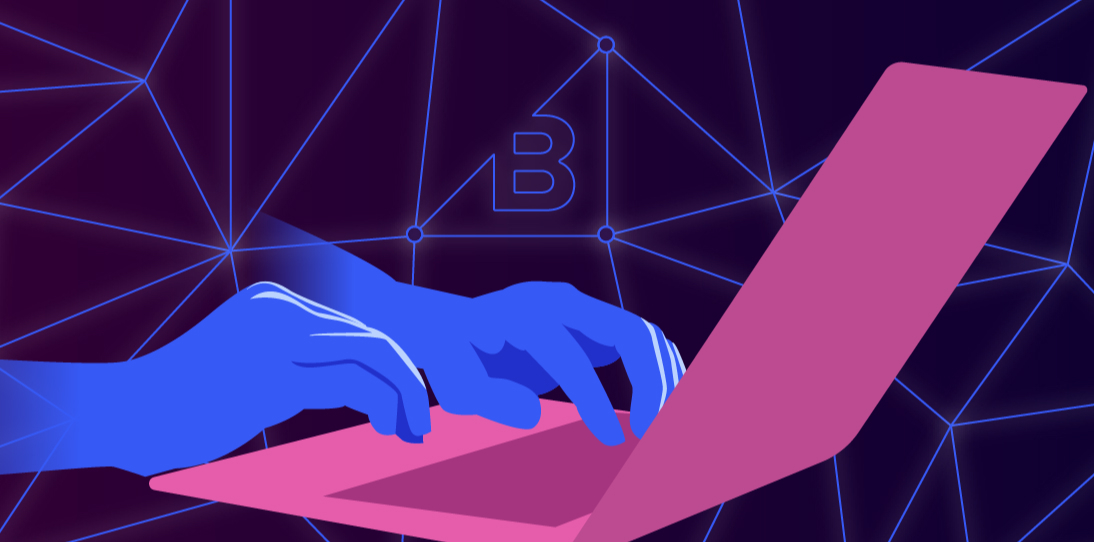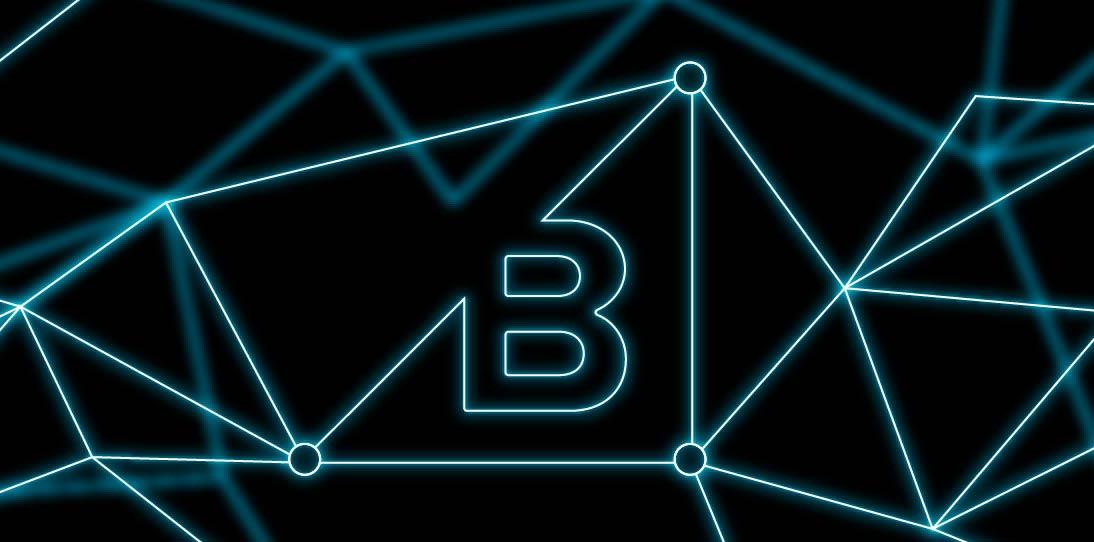- Enterprise
- Essentials
Leverage Ecommerce Faceted Search to Help Increase Conversions and Sales

If your customers can’t find what they’re looking for in your online store, they’ll take their business elsewhere. It’s a simple fact. Even if you’ve gone to great lengths to write vivid product descriptions and optimize your site for search engines, poor site navigation will deter most would-be shoppers.
Ecommerce faceted search is a search functionality that lets customers filter products based on granular attributes. In addition to overarching categories such as price range, brand, color, size and rating, you can introduce filters specific to that product category.
For example, someone searching for a notebook can select “lined,” “unlined” or “bullet journal” or choose covers made from different materials.
This makes it easier for customers to find the exact product they’re looking for without wading through pages of irrelevant results. Naturally, this improves the customer experience while increasing conversion rates and sales.
Amazon was one of the early pioneers that introduced faceted search functionality, allowing users to filter search results by product category, brand and other attributes. Today, faceted search is a standard feature on most ecommerce websites and is widely recognized as a pillar of the user experience.
Here’s how to provide an effective, user-friendly site search experience for your ecommerce site.
Facets vs. Filters
While “facets” and “filters” are often used interchangeably, they have key differences.
Facets refer to product attributes users select to refine search results. Examples include price range, brand, category, color, size and customer ratings. Facets are usually presented as clickable options, which allow users to narrow search results to products that meet their criteria.
Conversely, filters are algorithms that apply a user’s selections to the product database as a search query and return the corresponding results. These include sorting algorithms that organize results based on certain criteria and search results that help users find products matching certain keywords.
Facets and filters are critical components of ecommerce faceted search, and they work together to help users efficiently find the products they’re looking for.
Why Enterprise Businesses Need Faceted Search
Large enterprises typically have massive product catalogs, making it difficult for customers to find their desired products. Faceted search simplifies site navigation by enabling users to query the product catalog using predefined search criteria.
eBay has 1.7 billion live listings at any given time — imagine how many customers would give up the search without having faceted search to narrow down the results.
Here are a few reasons why enterprises need faceted search:
Improved user experience: Faceted search removes analysis paralysis by enabling users to filter results based on desired attributes. This leads to higher customer satisfaction while increasing conversion rates.
Increased efficiency: Shoppers can find the products they want quickly and efficiently, which saves time.
Enhanced customization: Faceted search can be customized to reflect the unique attributes of the business's products.
Improved analytics: Retailers can glean valuable insights into user behavior, search patterns and product preferences. This data can be used to improve product offerings, optimize pricing and develop targeted marketing campaigns.
Faceted search allows for multiple filters at the same time.
Applying multiple filters simultaneously narrows down the search. For example, a user might want to search for shoes that are both blue and size 9. Using Boolean logic, the search engine can be programmed to return results that meet both criteria rather than only displaying shoes that are either blue or size 9.
The search engine dynamically updates search results as users select additional facets to meet the additional criteria.
Faceted navigation uses keywords to let users create filters.
Users can create their own search filters by typing keywords into the search box. For example, if a user is searching for a shirt and wants to filter by color, they might type "blue shirt" into the search box.
The faceted search algorithm can then extract the keyword "blue" and use it to filter the search results to show only shirts that are blue.
Similarly, if the user also wants to filter by size, they could type "blue shirt size medium" and the faceted search algorithm would extract the keywords "blue," "shirt," and "medium" to filter the search results.
This gives users additional search options, especially if your online store’s predefined facets are too broad or restrictive.
It prevents users from getting lost on your site.
When searching for a product on a website with thousands of products, users can become overwhelmed and lost without an effective way to narrow down their search results. This results in a poor user experience and lost sales.
Faceted search solves this problem by providing a structured and hierarchical set of attributes or facets users can use to refine their search results.
Replatforming Guide: A Roadmap for Migrating Your Ecommerce Store
Make your ecommerce replatforming project a success with our step-by-step guide filled with best practices from enterprise migration experts.
Download NowCommon Facet Features to Include in All Online Stores
Including the right combination of facets ensures shoppers can find what they’re looking for. This ranges from general filtering options such as price or rating to product- or category-specific facets to narrow down search results further.
Price.
Price is the most important search facet for budget-conscious buyers. Users can also select this search facet to compare prices between merchants. By presenting prices in a standardized and easy-to-compare format, users can quickly identify the best value for their money.
Furthermore, retailers can highlight pricing as a marketing tool to attract buyers searching for products within a specific price range.
Quality or rating.
An item’s star rating is a key purchase consideration because it lets potential customers evaluate product quality based on reviews from other buyers.
A 2022 survey from BrightLocal found that 46% of customers trust online reviews as much as recommendations from friends and family.
Filtering ratings enables customers to compare positive and negative reviews to weigh the pros and cons of a purchase.
Brand.
Shoppers may have a specific brand in mind when searching for a product online. Offering “brand” as a search facet is especially important if your ecommerce store sells goods from multiple brands.
This lets users filter search results only to show products from their preferred brands.
Color.
Color may be a key factor in the purchase decision, particularly for items available in multiple colors, such as furniture or clothing. This lets customers quickly identify the color that matches their style.
Thematic filters.
Thematic filters can highlight your store’s unique offerings if you sell niche products. For example, if you specialize in gag gifts, you can include search facets such as “pranks,” “funny gifts” and “bachelor/bachelorette party.”
Category-specific.
Search facets should be personalized based on the product category the customer is viewing. For example, if a user searches for Tupperware products, possible category-specific filters include “everyday use,” “meal prep” and “pantry.”
How Big Businesses Can Best Leverage Faceted Search
Big businesses with complex product catalogs must take extra precautions with data hygiene and provide faceted search options that reduce complexity for customers. Here are some best practices to follow.
Product data should be clean and accurate.
Faceted search relies on clean product data to provide useful search results. Incomplete, inaccurate or inconsistent product data prevents products from indexing correctly in search results.
For example, if some product dimensions are listed in inches and others in centimeters, but your dimensions facet is in inches, the items listed in centimeters won’t appear in search results.
Standardize naming conventions, remove duplicates and update product metadata periodically to reflect the item’s condition and availability.
Allow users to select multiple facets.
Implement a checkbox or multi-select options for each facet to allow users to select or deselect multiple facets. By doing this, users can refine their search and obtain more specific results.
Think like your customer.
You can design facets that are meaningful and easy to use by understanding how your customers search for products.
For example, if customers commonly search for items based on brand or price, feature these facets prominently on your site. Alternatively, if customers find certain facets confusing or unnecessary, consider modifying or removing them.
Ecommerce facets should be dynamic.
Dynamic facets can be updated in real-time based on the user’s search query.
For example, if a user searches for "blue shirts," facets will dynamically update to display only the available brands, sizes and prices for blue shirts. Similarly, if a certain facet is irrelevant to the user's search query, it can be hidden to avoid cluttering search results.
Dynamic facets can also be customized based on user behavior. For example, if a user frequently searches for products within a certain price range, these facets can be pre-selected to provide a more personalized search experience.
Don’t over-engineer your facets.
While facets are a game-changer, don’t overuse them. Overengineering facets means creating too many facets or offering facets that are too niche, introducing unnecessary complexity and clutter into the search process. This increases bounce rate while lowering conversions.
Display the facets in a user-friendly way.
User-friendly facets are clearly labeled, placed in a logical order and simple to use.
Here are some best practices to follow for your ecommerce platform:
Group related facets: Putting related facets together simplifies the search. For example, ‘brand,’ ‘price’ and ‘size’ might go together under one section.
Prioritize the most important facets: If price is a key consideration, prioritize the price facet at the top of the list. User behavioral data will reveal which facets are most frequently used.
Use concise labels: Avoid industry-specific or technical jargon. Use plain, easily understandable language.
Show the number of results for each facet: This gives users a sense of the number of products available for a particular facet, which helps them gauge the scope of their search.
Use interactive elements: Use checkboxes, sliders and other interactive elements to make it easy for users to engage with facets.
Allow users to collapse or expand facets: Enabling users to hide unused facets reduces clutter.
Always look for improvements.
Faceted search isn’t a one-and-done deal. By tracking user behavior, you can analyze what facets your customers use and how long they spend on the search results page.
Run A/B tests to see which labels, categories or combinations of facets are most effective at providing relevant results. Behavioral data can also reveal which facets are most important to users, allowing you to triage accordingly.
Technical Considerations for Faceted Search
Faceted search provides a great user experience but can dilute an ecommerce website’s search engine ranking if not implemented properly. Here are some things to take note of:
Nofollow, noindex results pages.
“Nofollow noindex" tags instruct search engines not to index or follow certain search results pages that have been generated by faceted search.
These pages may contain duplicate or similar content, which leads to search engines penalizing the website for having “thin” content (content that has no value to the user).
Adding ”nofollow noindex” tags to the HTML code of search results pages can preserve the site’s search ranking.
Disallow all facet pages in robots.txt.
When someone runs a search using facets, this generates many URLs with similar content. However, these pages don’t affect a site’s search engine ranking.
Disallowing facet pages in robots.txt prevents search engine crawlers from crawling these pages. Websites have a limited “crawl budget” so it’s important to ensure that only relevant web pages are crawled.
This also prevents duplicate content, which can demote a site’s search engine ranking.
Make sure primary pages are canonicalized.
Canonicalization means selecting the preferred or “main” URL of a webpage when multiple URLs can access the same content. Since facet search results generate URLs of similar content, search engines may become confused about which pages to index and display in search results. This dilutes the site’s SEO rank.
BigCommerce’s Product Filtering feature lets you implement faceted search on your ecommerce storefront while adhering to SEO best practices. Filters will only display on a storefront page if there are products available with those attributes.
The Final Word
Faceted search solutions help shoppers navigate an ecommerce store’s product catalog with ease. By providing multiple facet options, retailers enable customers to find the right products by applying relevant filters.
This improves the online shopping experience, boosts site usability and enhances the chances of a sale.
FAQs About Ecommerce Faceted Search
What is a good example of faceted search?
eBay provides one of the best examples of ecommerce faceted search. The site provides a wide range of filters for users to refine search results. Filters include product condition (new or used), purchase type (auction or fixed price), price range, brand, seller location and more. eBay’s dynamic filters adapt to the types of products the user is searching for.
For example, searches for clothing will display filters such as size, color, material and style. This enables users to refine their search within that category. Shoppers can also save their search criteria and receive email alerts when new product listings matching their search are posted.
What is the difference between faceted search and keyword search?
Keyword search is based purely on semantics. When someone types a word or phrase into the search box, they will receive results that directly reference the keyword in the product title, description, product category or tags.
One drawback is that users may use different search terms to find the item. Or, they may not know what search terms to use to find the exact item they’re looking for.
On the other hand, faceted search uses facets to refine search results based on specific product attributes. This approach lets users narrow search results by selecting various filters.
How is faceted search different from other types of searches?
Faceted search is used on ecommerce websites to help shoppers navigate a wide-ranging and complex product catalog by indexing items that match desired attributes. However, faceted search can also be used on large databases and other websites.
Faceted search differs from other types of search because it relies on specific filters rather than long tail keywords, scripts or queries.