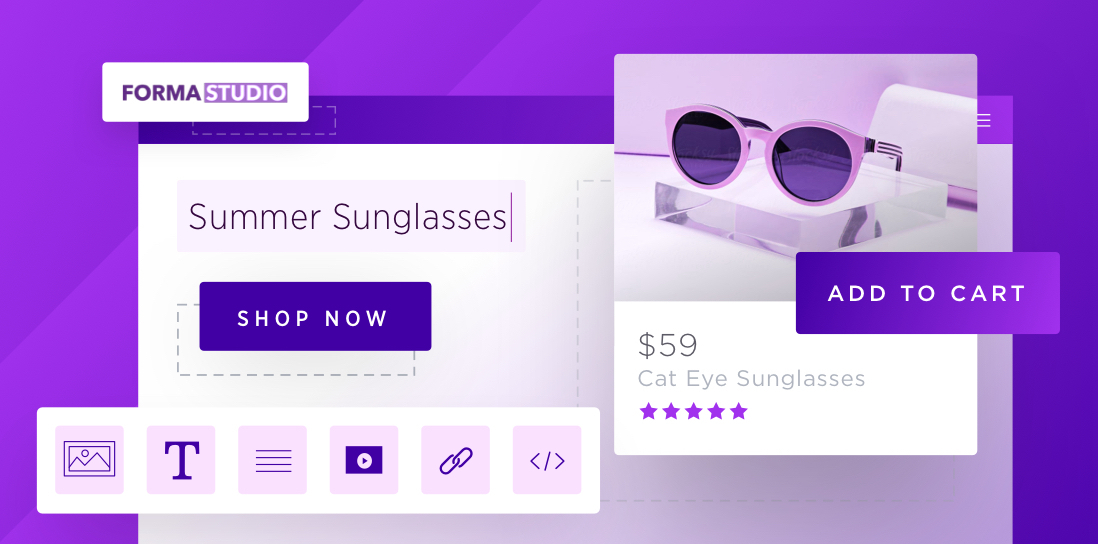- Enterprise
- Essentials
Understanding Ecommerce PWAs and How Brands Benefit from a Progressive Frontend

Guide to Progressive Web Apps for Ecommerce
Until a few years ago, it was hard to imagine when any technology could replicate the experience of a native mobile app. However, as mobile accessibility is becoming increasingly essential for ecommerce websites, the march of progress did indeed find an exciting solution.
Progressive web applications (PWAs) have been around since 2015. This new technology works everywhere and can provide the highly-engaging user experience of a native app without the elevated development costs.
PWAs have been used by large enterprises such as Twitter, Alibaba, AliExpress and Walmart to increase conversion rates and grow revenues. Small and medium ecommerce businesses can also take advantage of the same PWA technology to create an app-like experience for their customers and expand their audience.
However, an October 2020 survey of ecommerce PWA decision makers in Europe and North America showed that while a significant proportion of respondents have introduced PWAs or are likely to do so in the future, more than half did not know what PWAs were or were still evaluating.
Like many things, the lack of investment in PWAs often comes from a lack of knowledge about what it is and how it can help your business.
In this article, we’ll cover what PWAs are and how they can benefit ecommerce sites.
What is a PWA?
A progressive web app is a technology that enables businesses to build web applications that have the look and feel of native mobile apps — all while using web technologies like JavaScript, HTML, CSS. Developers can use static site generators like Gatsby or VuePress to launch highly engaging PWA storefronts. These can then be connected to ecommerce platforms on the backend.
PWAs run in a browser but give users the experience of a native app through key features like:
- Access to the app through the mobile browser home screen.
- Offline mode app access.
- Push notifications.
PWAs may soon be eclipsing native apps.
A Jaxenter survey found that 46% of their developer audience believe PWAs to be the future, while only 14% believed native apps would ultimately prevail.
For some businesses having a native mobile app may still make more sense. For others, PWA can replace a mobile app. Some businesses may even combine both technologies.
Benefits of Progressive Web Apps
The mobile share of ecommerce is rapidly growing.
By 2025, mobile web commerce is expected to generate 44.2% of all total retail ecommerce sales. With this in mind, businesses are looking for the best way to get their share of the mobile ecommerce market.
While previously, that way might have required a native app, today, the benefits of PWAs may make it possible for some businesses to get the same functionality with PWAs.
Reach a wider audience.
PWAs are designed to work for every user, regardless of what platforms or mobile devices they’re on.
They’re also responsive to fit different size screens. Since they’re instantly accessible to a broad audience and easy to share through a link, more people adopt them than would take the time to download an app.
Reduced development costs and time.
A native app requires its own app development and its own maintenance.
To reach the same audience, you have to create both an Android app and an Apple iOS app — and potentially a Windows 10 app — and manage all of them in addition to your site.
Speed and accessibility.
Google found that 53% of mobile users abandon a site if it takes longer than three seconds to load. Fast loading speed is of the utmost importance, and PWAs can provide that as they’re designed for smooth and speedy user experiences.
The page load time for PWAs tend to be super fast because they use modern web development technologies and frameworks. Even better, the apps work even offline or with lower quality internet connection.
Better conversion.
In part because of the above benefit, PWAs provide a better user experience for customers, and a better user experience means higher conversion rates as well as higher interaction rates.
For example, Alibaba saw a 76% increase in conversions across different browsers after introducing PWAs.
How PWAs Can Work with Ecommerce
Now that you understand some of the benefits of using a PWA storefront with your ecommerce store, what are some of the options for building your storefront?
Here are a few PWA examples to consider:
Deity.
Deity is a well-known PWA platform and micro-services-oriented platform.
Deity takes a modular approach to solve enterprise PWA requirements and can be leveraged with various frontends. Their DEITY Falcon is one such PWA frontend that allows businesses of all sizes to offer scalable, robust web and mobile experiences to their users.
In October 2019, Deity announced a partnership with BigCommerce so that customers can use DEITY Falcon on the front-end and easily connect to BigCommerce’s highly-extensible open SaaS headless commerce platform on the backend.
With this headless configuration, businesses can create the web experiences their customers are coming to expect — including all the advantages of a native app — with a much faster speed of innovation and lower cost of ownership.
Gatsby.
Gatsby is a popular framework used for building static PWA sites with React. Gatsby has excellent documentation and a strong community of PWA development. It enables the building of blazing-fast websites and apps.
The agency Third and Grove helped develop a Gatsby-BigCommerce source plugin that makes it easy to build a PWA ecommerce storefront using Gatsby on the frontend and BigCommerce on the backend.
BigCommerce has also released a Gatsby-Netlify CMS template to jump-start developing a serverless PWA storefront.
Vue Storefront.
Vue Storefront is one of the fastest-growing platform-agnostic PWAs, meaning it can be used with most ecommerce platforms that you may want to use, including BigCommerce.
You can see the PWA strategy getting legs simply by how the developer community reacts. Vue Storefront has rapidly increased the number of stars on Github — a sign that developers like or want to bookmark a project — and the Vue Storefront Slack channel has over 1,200 members.
The Final Word
Prediction is difficult, especially if it’s about the future.
However, despite the slow launch of PWAs, there are still several reasons to believe that PWAs could eventually replace most native applications.
With its offline capabilities, single-page speed and smoothness, a fully implemented PWA can transform and streamline a website or an online store. As companies continue to look for an edge in the digital space, it will be no surprise if PWAs step into the spotlight — sooner rather than later.
FAQs About PWAs
How to turn a website Into a PWA?
Anyone can turn a standard website into a PWA. To accomplish this, follow these three simple steps:
1. Build a basic website.
The first step for any organization is to build a simple website using the standard building blocks, such as HTML, CSS and JavaScript.
When deploying your site, make sure that it is served through HTTPS to control for security issues. It is also critical to ensure that it is mobile-friendly.
2. Create a web app manifest file.
To translate your website into a PWA, you need to craft a web app manifest file. This is a JSON file that has metadata about your PWA, including information like name, URL, icons, themes and more.
By doing so, you can ensure that your PWA is accessible and visible to all users — regardless of device.
3. Add service workers.
A service worker in this regard is a JavaScript file that runs on a separate thread and is asynchronous. Service workers are used to intercept network requests, cache and deliver push messages.
The real value of service workers comes from the fact that — if successfully implemented — they can help your PWA run offline as a set of controllable APIs.
How do you know if a website is a PWA?
There are two ways of knowing if a website is a PWA.
The first is to check for the presence of service workers. By inspecting the page you’re on, you can view any service workers on a site, clueing you in. However, this is not always accurate since service workers are not exclusive to PWAs — even if they’re an essential part.
The second way of knowing if a website is a PWA is by understanding its fundamental nature.
PWAs are technically considered single-page websites. This doesn't mean that the website only has one page within it. Instead, it means that the page view event happens only once — when the user loads up the website. After the initial loading process, all page loads are handled by JavaScript.
To put it short, a PWA site doesn’t reload when you change pages, allowing for a fast, smooth process.
What are the limitations of PWA?
The greatest challenge faced by PWAs is a lack of education and implementation. Because PWAs were created by Google, other brands have been slow to adapt their devices to support PWAs. Despite being nearly a decade old as a concept, there hasn’t been nearly as much usage as anticipated.
There is also the question of costs. PWAs can be expensive for companies to build themselves and often complicated to design and operate. Without a total investment into the process, companies can be hamstrung by half-completed projects.